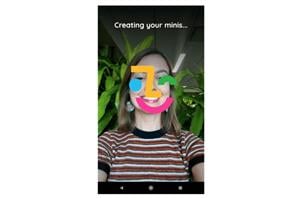How to use emoji slider: Instagram's latest feature
The new emoji slider sticker allows Instagram users to poll their friends and receive answers in a fun and interactive new way.
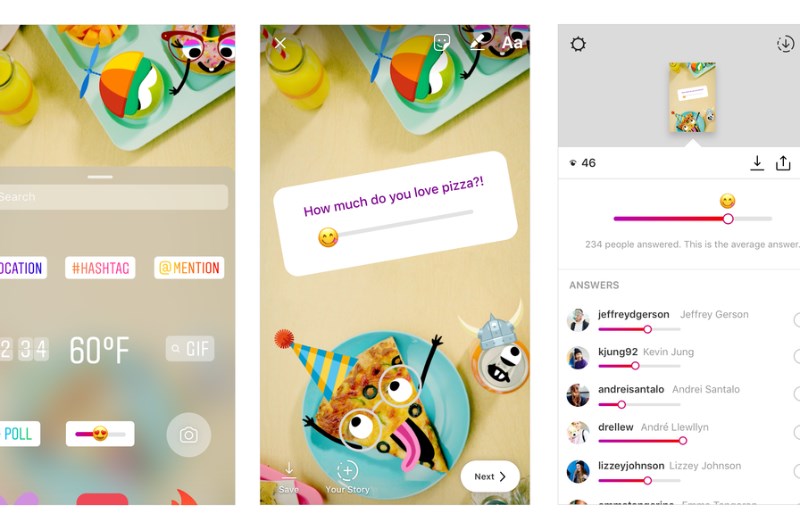
Instagram have added a new emoji slider sticker which gives users a new way to ask questions and receive answers.
The sticker, which can be applied to your stories, let’s your friends choose an answer on an animated sliding scale
The emoji slider sticker joins the multi choice poll sticker that was introduced in October 2017, which allowed users to ask a question and present two answer choices to friends.
What is the emoji slider
The new emoji slider feature is perfect for open ended questions that ask “how much” of something. When a user posts a picture with the new slider, the poster’s friends can react by adjusting the scale, showing how much they think of it.
For example, you could post a picture of a new clothing item; you could then place the emoji slider on the image and ask “how much do you love my new clothes?”
You can also change the type of emoji depending on what you want to ask. Instead of a smiley face for example, you could place a chilli - and rate how spicy you like your food on the sliding scale.
How to use the emoji slider
Using Instagram's new polling option is very easy; you simply need to open the sticker options, navigate to the slider and then place it in your story - simple!
Once you have placed the slider, you can type in your question and add your chosen emoji to reflect your question. And that’s all there is to it. Once you have posted your story, you will be able to see how many people have reacted and the average poll rating.
Stickers have become a particularly popular part of social media, with Facebook Avatars emulating Bitmoji stickers and Whatsapp testing their own set of stickers.